A NSW Government website
NSW Digital Design System v3 Plone 6
Cards
Teaser blocks that link to external or internal content with many variations
Cards can be added in two different ways
- Listing Block: New cards are added based on new content on the site
- Card Grid: You manually add cards
Headline only
Health and care
Boating, fishing and outdoors
Business, industries and employment
Health and care
Headline and copy
Energy save
Helps you compare electricity and gas and switch providers.
Family rebate
Helps families with dependants to pay their energy bills. Applications opening late July for the 2019-20 rebate.
Appliance save
Concession card holders may be able to save on a new fridge or television.
Image

Nominations open for Green Globe Awards 2019

Quality green spaces and a million more trees for NSW
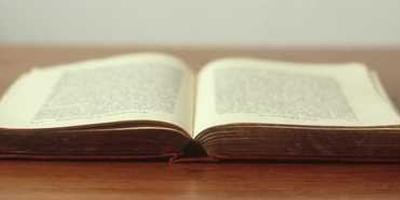
New Premier's Priority to lift literacy and numeracy standards

Energy switch

Creative kids
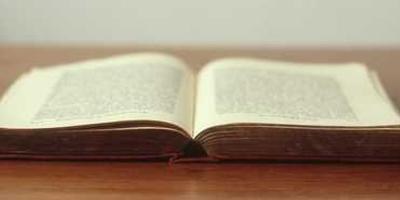
Energy switch
Uploading Images
- Cards are designed to use photos that still look ok when cropped when viewed on different devices. So try to avoid photos with writing or icons
- If you do use an icon add horizontal white space to the left and right or consider using an Icon Block instead
- You can use .svg, .png or .jpg files
- Upload a hi-res image. Plone will scale the image to the correct size for you to ensure site performance
- If using the Listing Block, upload the image into the content item itself in the "Preview Image" setting
