A NSW Government website
NSW Digital Design System v3 Plone 6
Global alert
Global alerts appear at the top of every page in the site and can be dismissed per user if they acknowledge the message
How to add a global alert
- An administrator goes to the site setup > slots editor
- In the "Before Masthead" slot you can add one or more "Global Alert" blocks
- Each block can have a
- title,
- description
- optional button. (coming soon)
- optional icon (coming soon)
- colour variation (coming soon)
- enable close button to dismiss it (coming soon)
Note you aren't able to add the Global Alert anywhere else.
You can also hide a slot temporarily to keep prepared alerts ready to go (coming soon)
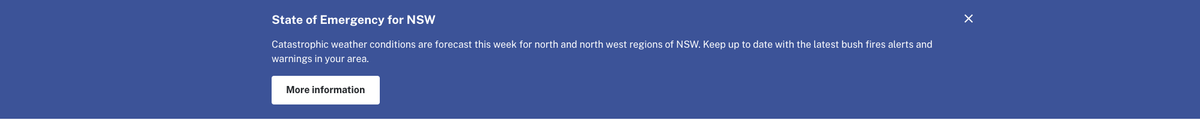
When should you use a Global Alert
for guidance on global alert guidance see Digital Design System: Global Alert
