A NSW Government website
NSW Digital Design System v3 Plone 6
Navigation and Header
How to manage your information architecture of your site
Main navigation
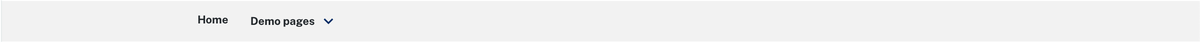
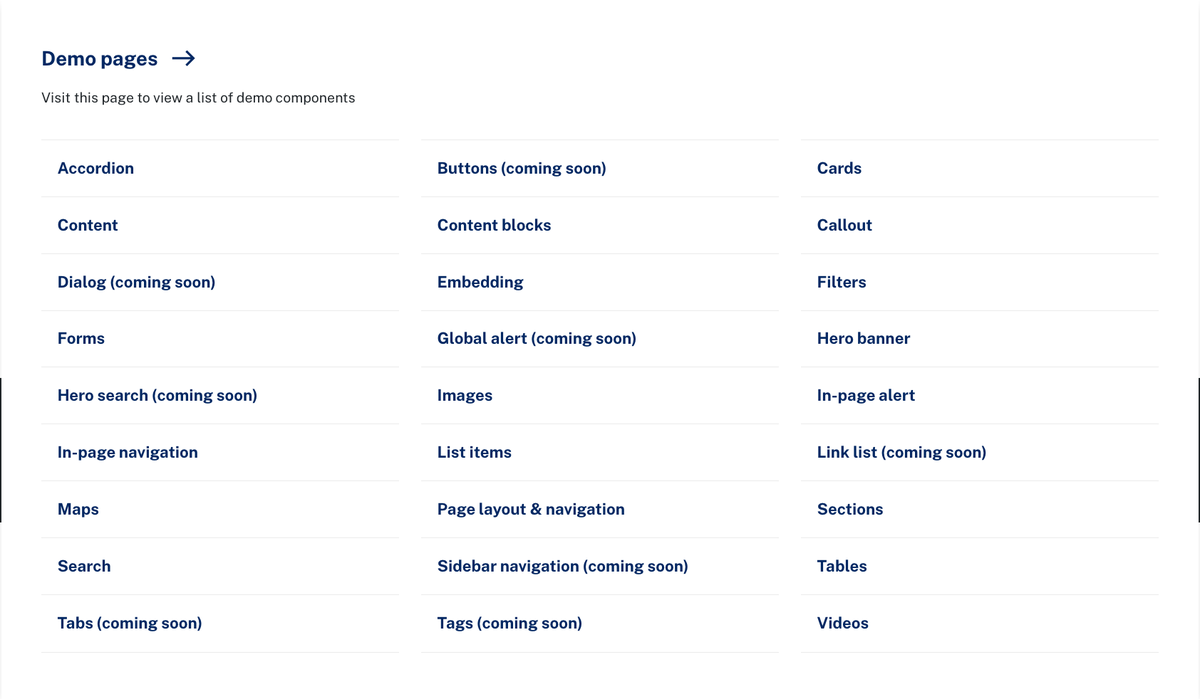
Main navigation is automatically created from your content based on the following rules
- Pages created at the homepage appear as a top level menu item
- Pages created when viewing another page appear as a subitem of that page
- however the main menu only displays the first two levels
- Additional content types can be made to appear in the menu using the Navigation control panel
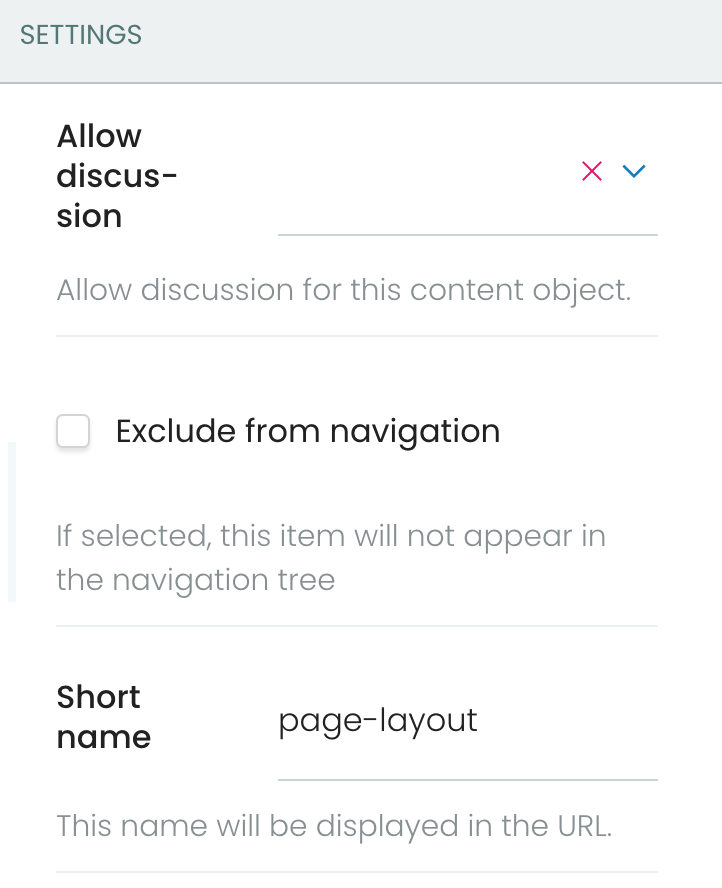
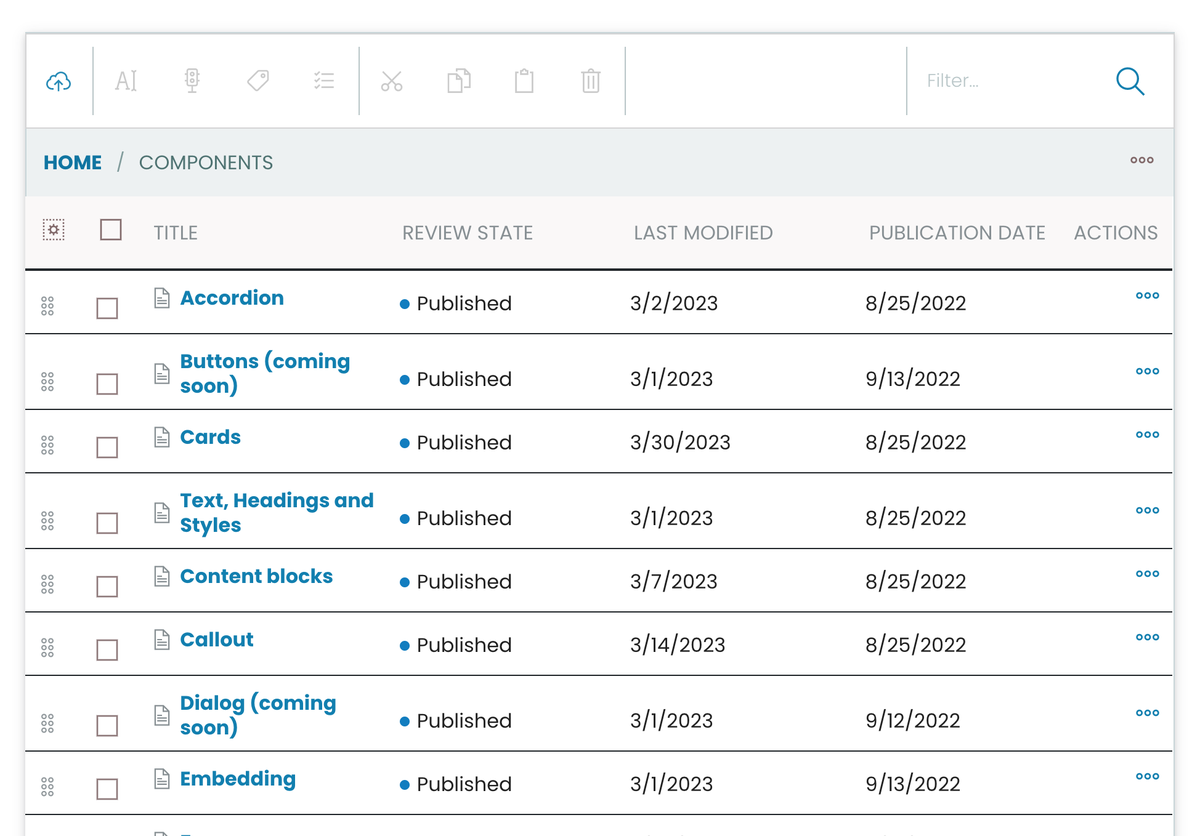
- You can hide any particular Page using "Exclude from navigation" in the page settings
- You can rearrange the site Information Archtecture anytime using the Contents view and drag & drop or cut and paste.
- Using the Listing Block you can display the contents of the current page in the current page
- You can adjust the url using the "Short name" property in the page
- You can adjust the menu item name by changing the Title of the Page
Header

Masterbrand agencies can't customise the header however Independent agencies have options to change the logo, title and colours.
Breadcrumbs
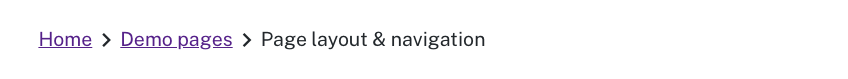
Breadcrumbs can be set to appear at a certain depth level in site. They will always follow the same Information Archtecture as as the Main Navigation
