A NSW Government website
NSW Digital Design System v3 Plone 6
Footer
Footer
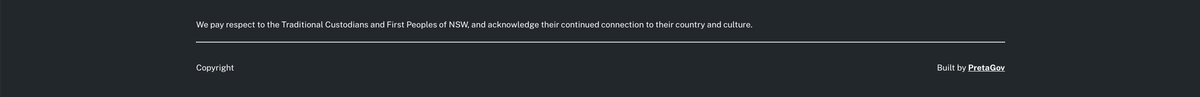
Social Media Links
Social media links can be added in the social media control panel and will appear in the footer
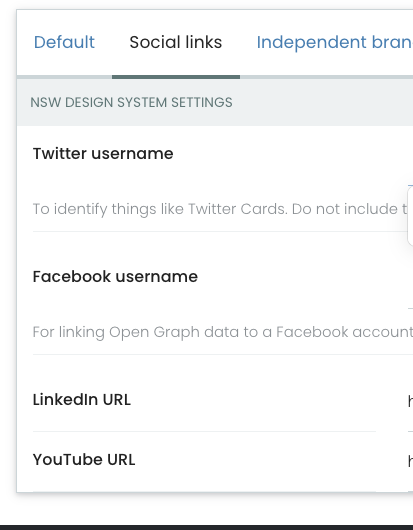
Acknowledgement of Country
You can customise the Acknowledgement of Country. Independent agencies have further customisations available
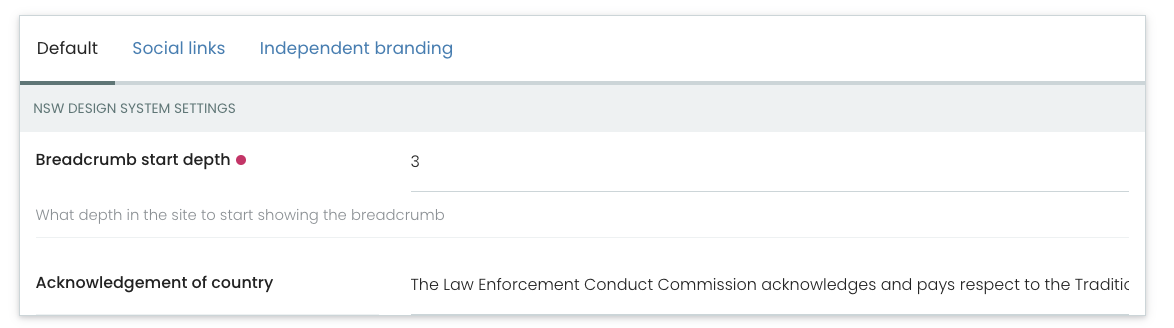
Footer Links
There is full customisation of the links that appear in the footer
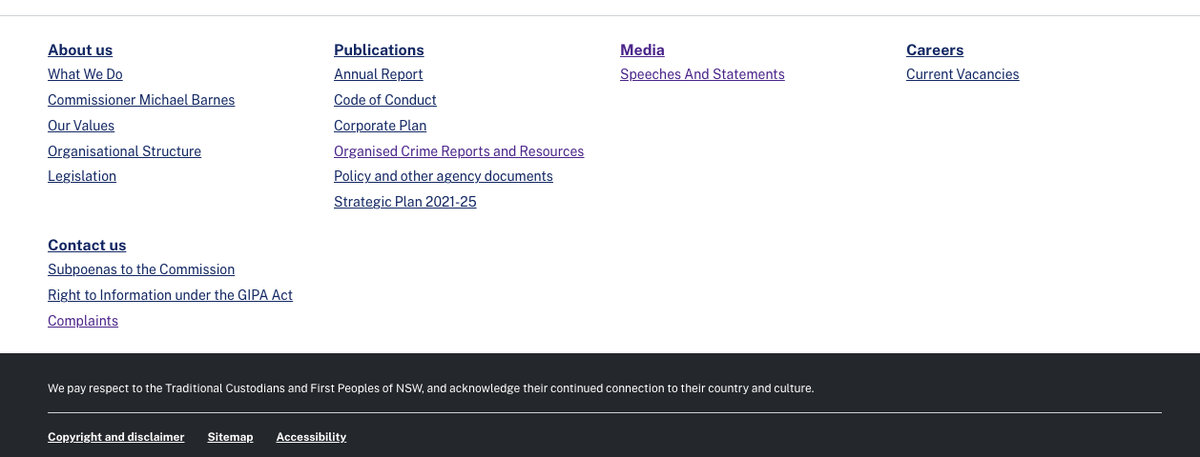
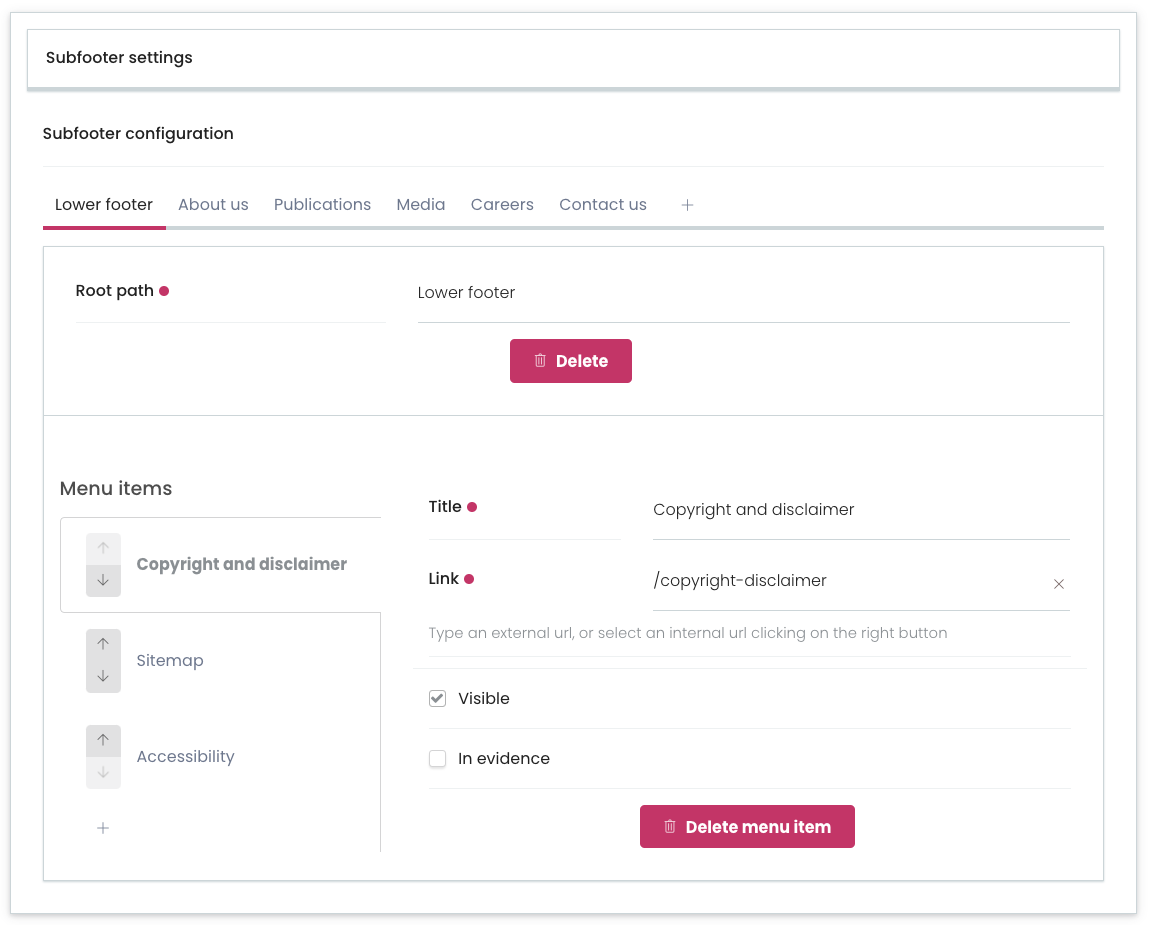
Custom Upper footer
If you are an independent site then you have the option of a more custom upper footer (the section above the black lower footer).
- Go to Site setup > Slots editor
- Create a slot called "Upper footer"
- Add in sections such as a custom AOC and custom menu using the columns block.
